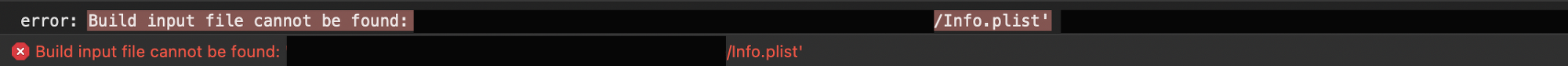
"Build input file cannot be found:"라는 문구와 함께
Info.plist 파일을 찾을 수 없다는 에러가 발생했습니다.
Info.plist 파일을 폴더 안으로 이동시키면서 기존 파일 위치와 일치하지 않아 생긴 에러입니다.
해당 에러를 해결해보겠습니다.
[Step 1] 프로젝트 파일 우클릭 -> Open with External Editor 클릭
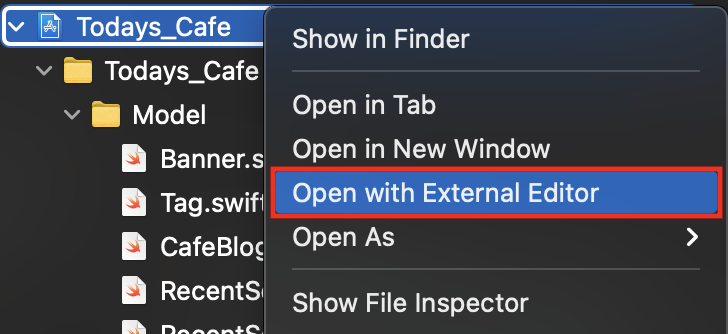
[Step 2] 새로운 IDE에서 프로젝트 파일 클릭

(참고로 저는 vscode입니다.)
[Step 3] cmd + f 로 "info.plist" 검색 후
Debug와 Release에서 Info.plist 파일 경로를 바뀐 경로로 변경
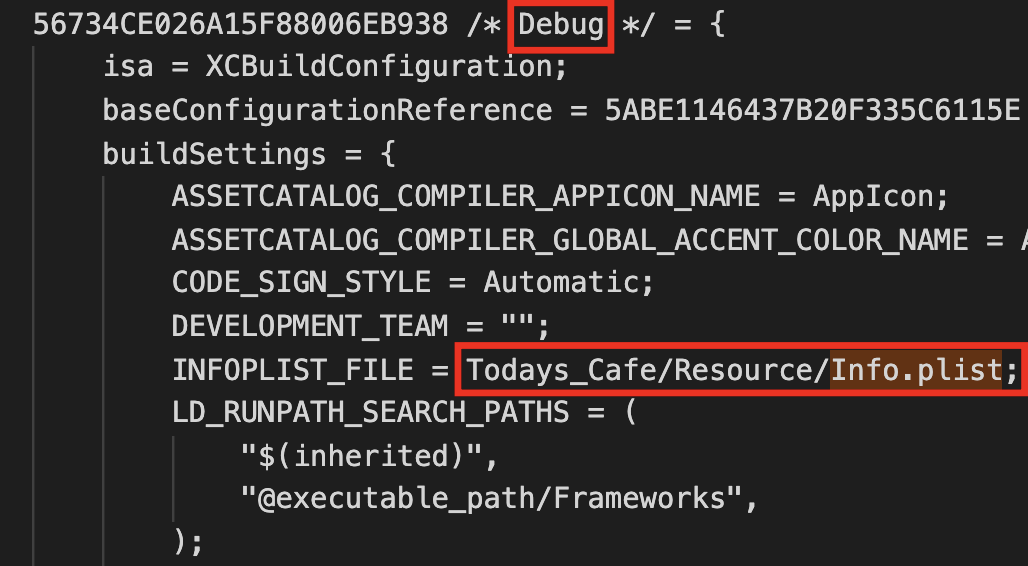

'Error' 카테고리의 다른 글
| [iOS / Error] whose view is not in the window hierarchy 경고 해결 (0) | 2021.08.05 |
|---|---|
| [iOS / Error] Could not insert new outlet connection 에러 해결 (0) | 2021.08.01 |
| [iOS / Error] no segue with identifier 에러 해결 (0) | 2021.08.01 |
| [iOS / Error] Edit placeholder in source file 에러 해결 (0) | 2021.07.28 |
| [iOS / Error] NSException - this class is not key value... 에러 해결 (0) | 2021.07.28 |