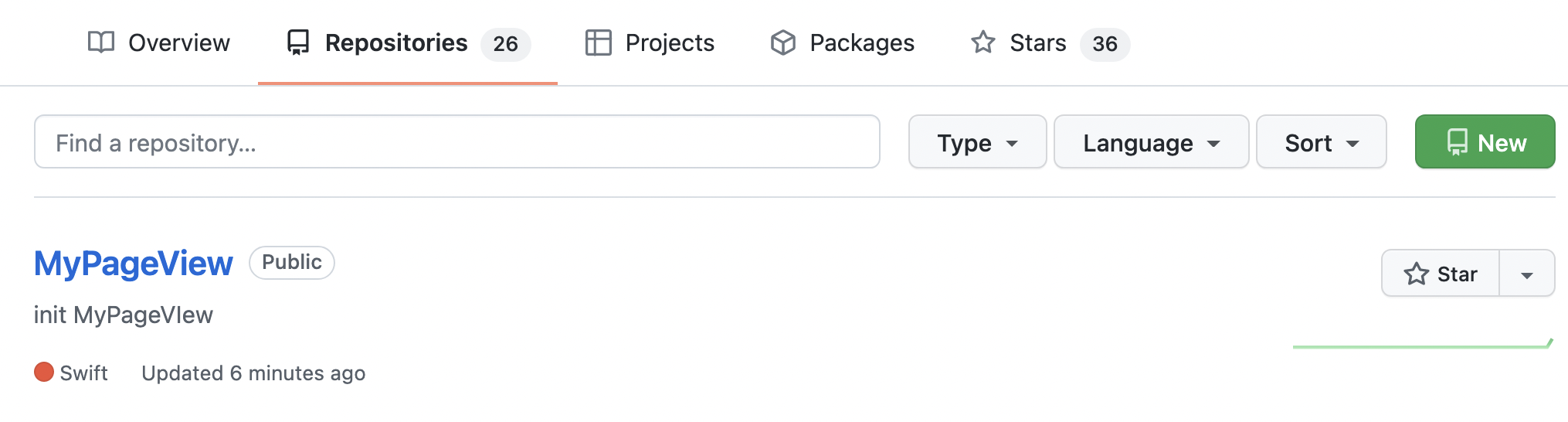
오늘의 결과 화면입니다.
Xcode로 작업한 프로젝트를 GitHub의 레포지토리에 저장해보겠습니다.
※ Xcode에서 GitHub 계정을 연동한 상태에서 진행합니다.
[Step 1] New Remote... 클릭
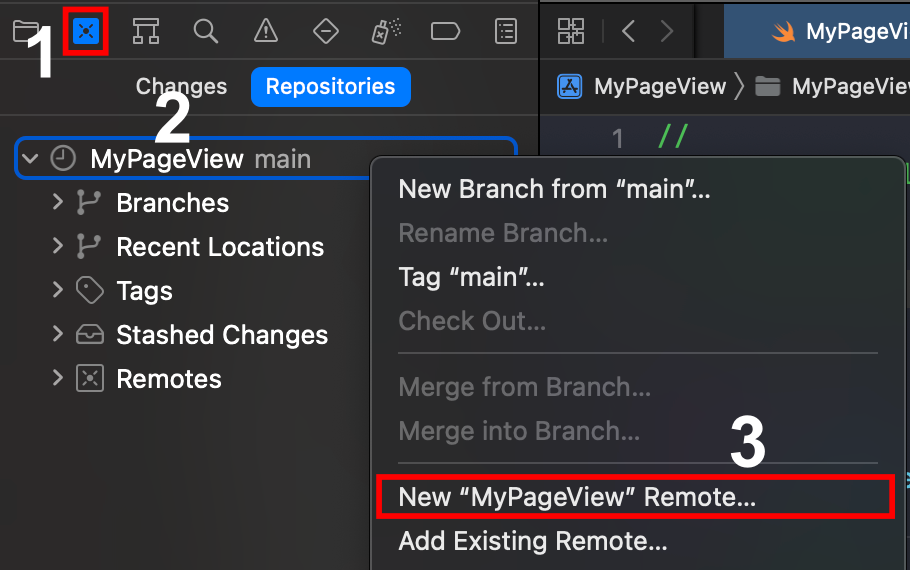
Xcode 좌측 Navigator에서 Show the Source Control navigator 클릭
-> main 우클릭 -> New Remote... 클릭
[Step 2] 해당 프로젝트의 원격 생성
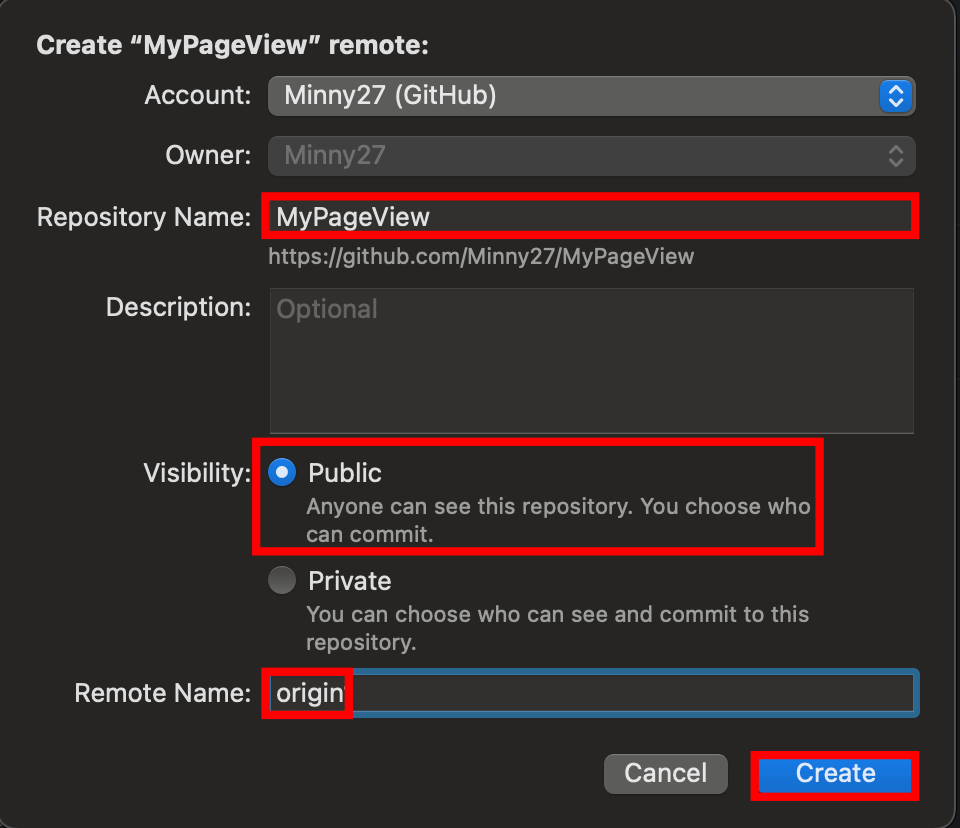
레포지토리명, 레포지토리 볼 수 있는 권한, Remote Name 설정하고 Create
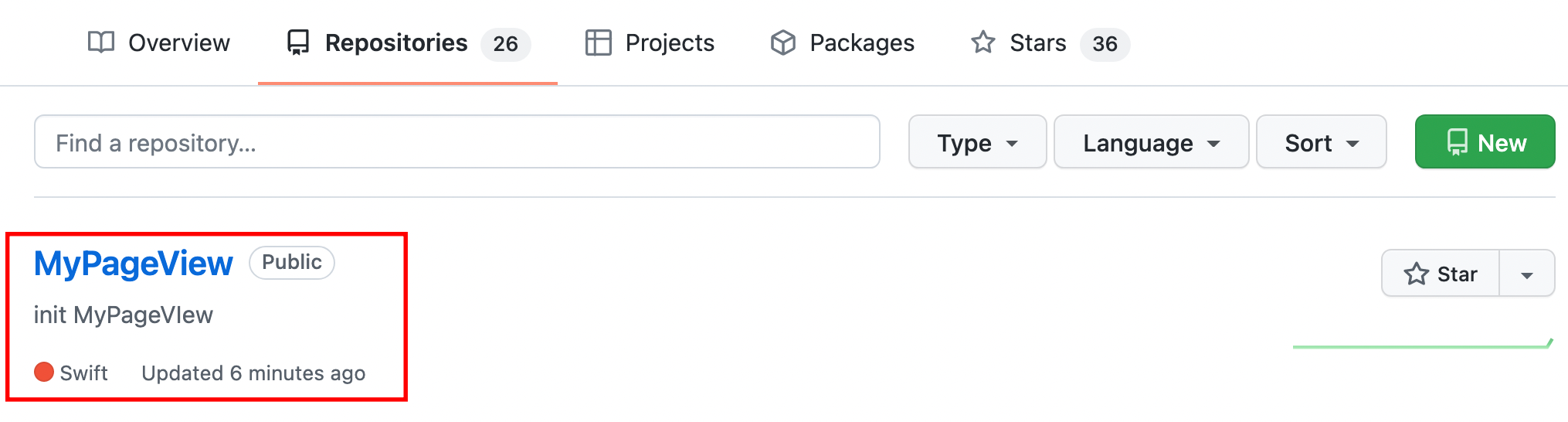
레포지토리 생성 완료!
이제 프로젝트를 수정 후, terminal에서 프로젝트의 경로로 이동해서 add + commit + push를 하게 되면
해당 레포지토리가 업데이트됩니다.
'Git' 카테고리의 다른 글
| 깃으로 협업하기 - 실습편 (0) | 2023.06.09 |
|---|---|
| [Git / Error] git pull 에러 해결 (0) | 2021.11.24 |
| [Git / Mac / Xcode] "xcrun: error: invalid active developer path (/Library/Developer/CommandLineTools), missing xcrun at: /Library/Developer/CommandLineTools/usr/bin/xcrun" 에러 해결 (0) | 2021.11.16 |
| [Git / iOS / Xcode] API Key 숨기기 (0) | 2021.11.05 |
| [Git] There was a problem with the editor 'vi' 에러 해결 (0) | 2021.10.14 |