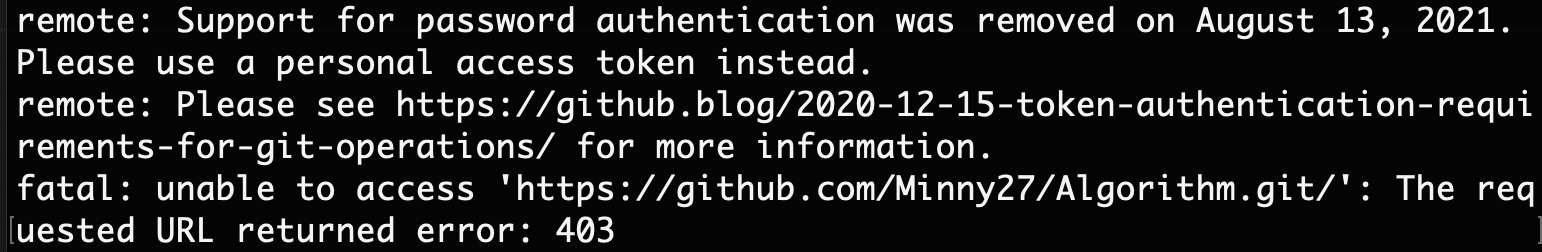
vscode에서 기존 레포지토리의 파일을 수정 후 git push 했을 때 에러가 발생했습니다.
git 계정에 git clone, pull push 등의 명령어로 접근하기 위해서는 깃 계정 비밀번호를 사용했었습니다.
하지만 2021년 8월 13일 이후로는 깃 계정에 접근할 때 깃 토큰으로 접근하도록 바뀌었습니다.
해당 변경 사안에 대한 자료입니다.
Token authentication requirements for Git operations | The GitHub Blog
Beginning August 13th, 2021, we will no longer accept account passwords when authenticating Git operations on GitHub.com.
github.blog
해당 에러를 해결해보겠습니다.
[Step 1] Personal access token 생성
Creating a personal access token - GitHub Docs
Personal access tokens (PATs) are an alternative to using passwords for authentication to GitHub when using the GitHub API or the command line. If you want to use a PAT to access resources owned by an organization that uses SAML SSO, you must authorize the
docs.github.com
[Step 2] cmd창에서 현재 프로젝트 경로로 이동
(클론한 레포지토리에 있는 파일을 수정한다고 가정합니다.)
먼저 terminal(cmd)창을 열고 수정한 (.git파일을 포함한)레포지토리로 이동합니다.
cd 프로젝트 파일 경로
예시)
cd Minny27/Algorithm
[Step 3] 토큰 등록
git remote set-url origin https://깃아이디:토큰@github.com/깃아이디/레포지토리명.git
예시)
git remote set-url origin https://Minny27:********************@github.com/Minny27/Algorithm.git
그리고 기존의 커밋이 있다면 git push
기존 커밋이 없다면 git add -> commit -> push
✓ 레포지토리를 일일이 토큰으로 접근 권한을 받아야 push 할 수 있습니다.
※ 참고 출처
How to add github personal access token to visual studio code
I received an email saying Github will require token authentication after August 13 2021. I want to ensure I don't have an interruption of service (push/pull) after this date. So I logged into Gith...
stackoverflow.com
'Git' 카테고리의 다른 글
| [Git] Issue 생성 및 Pull Request 와 연동 (0) | 2021.09.17 |
|---|---|
| [Git] You have not concluded your merge 에러 해결 (0) | 2021.09.06 |
| [Git] 커밋 히스토리를 보기 위한 레포지토리 병합하기 (0) | 2021.08.26 |
| [Git] 깃 Profile(Overview) 이쁘게 꾸며보기 (0) | 2021.06.23 |
| [Git] 깃으로 협업하기 ⭐️ (0) | 2021.04.25 |