오늘의 결과 화면입니다.
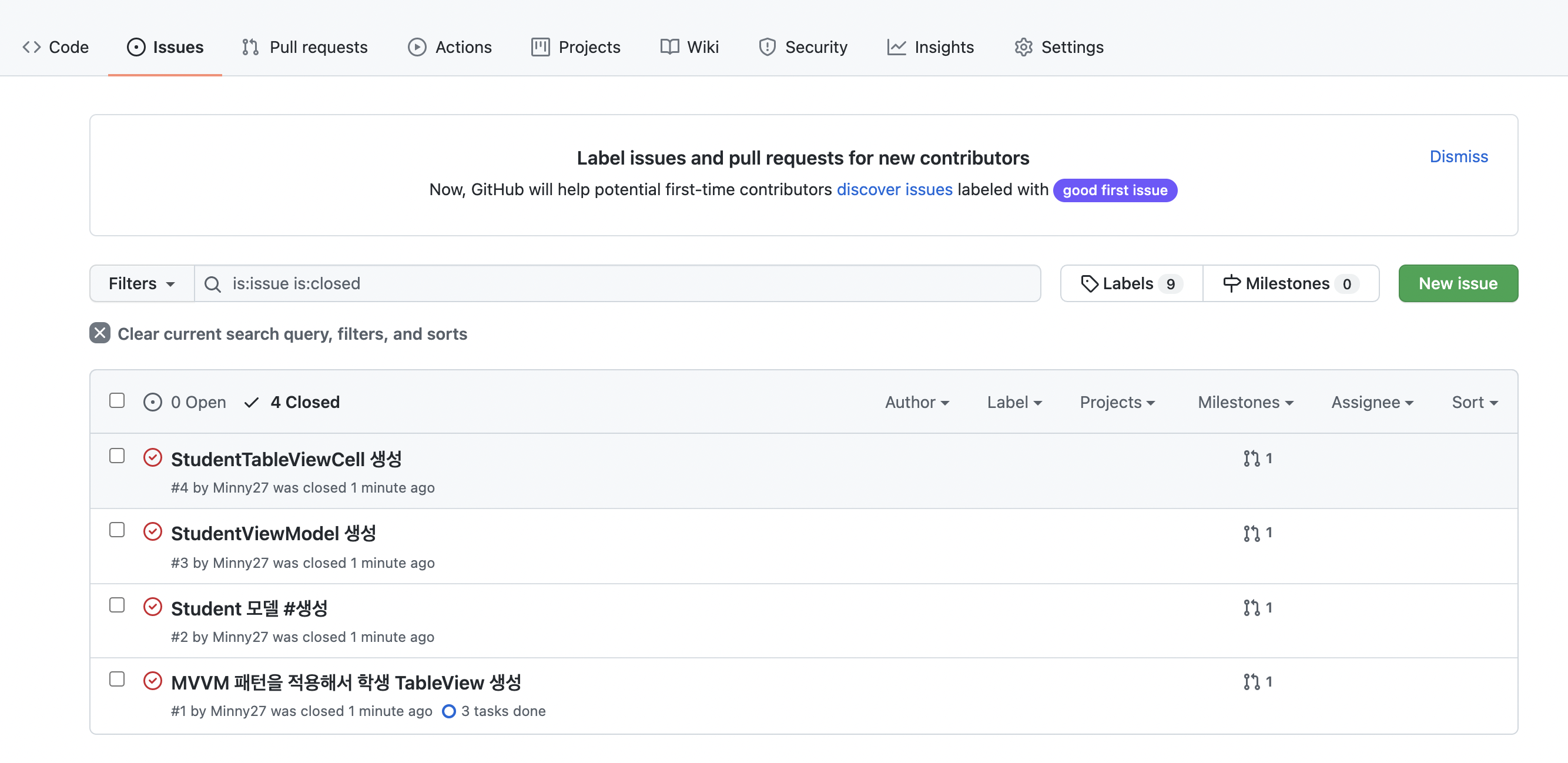
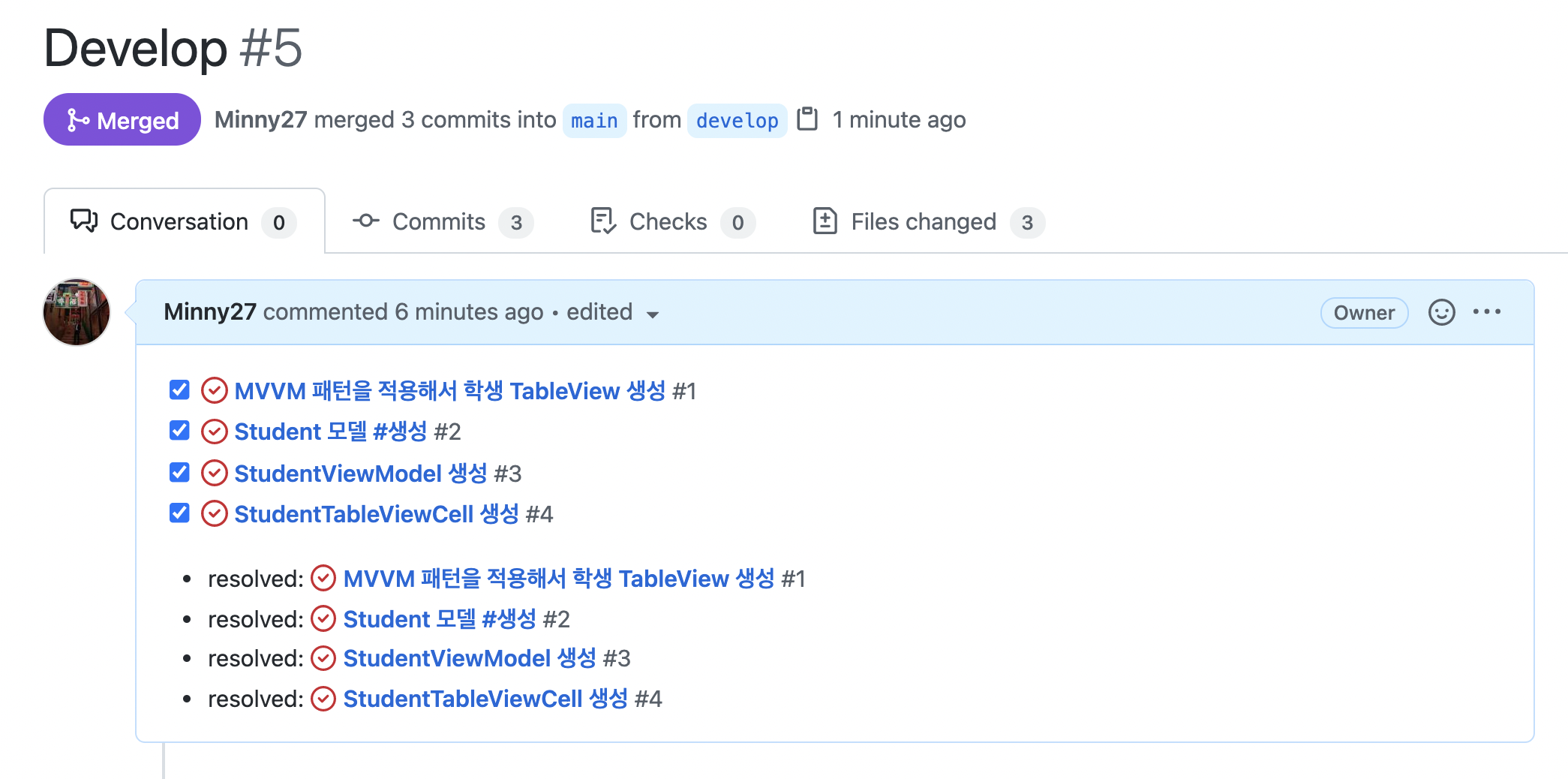
구현할 기능을 Issue로 생성하고 Pull Request를 만들어서 Issue를 참조하고
main branch에 sub branch를 merge 후, 병합된 Issue를 closed 하는 과정을 설명하겠습니다.
[Step 1] 새로운 Issue 생성
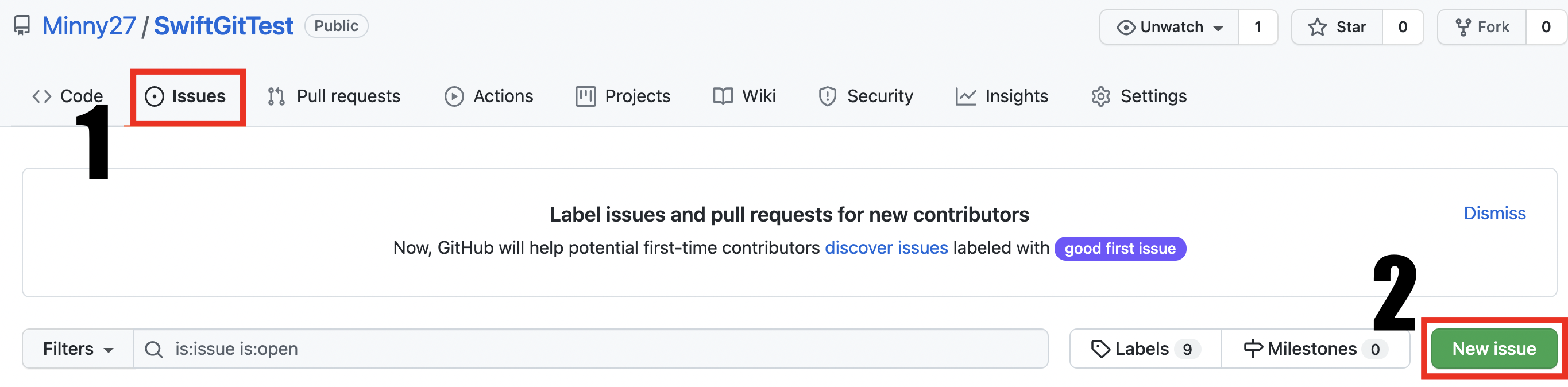
Issue 버튼이 생성되지 않는다면 Settings -> Options -> Issues 체크
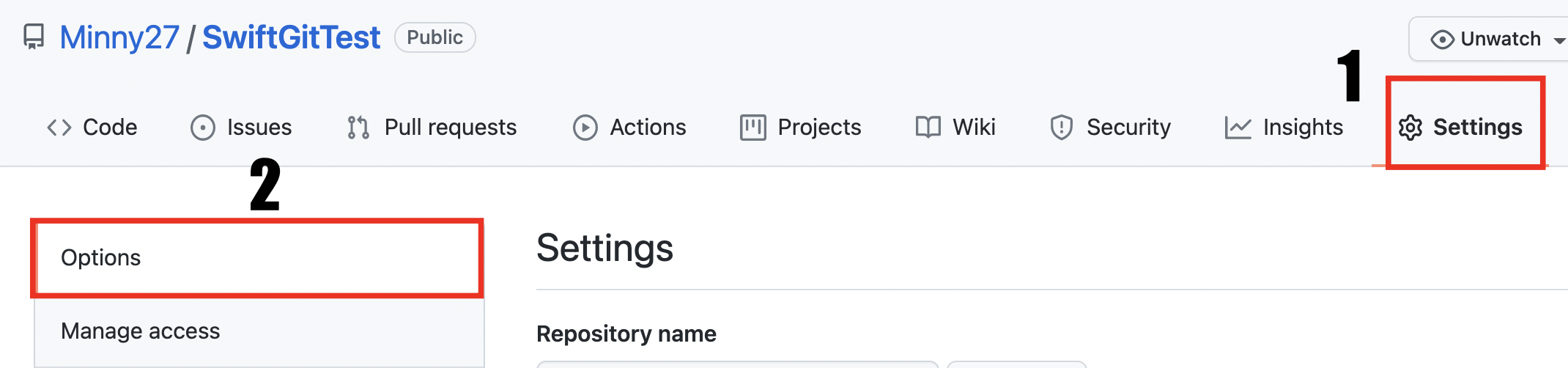
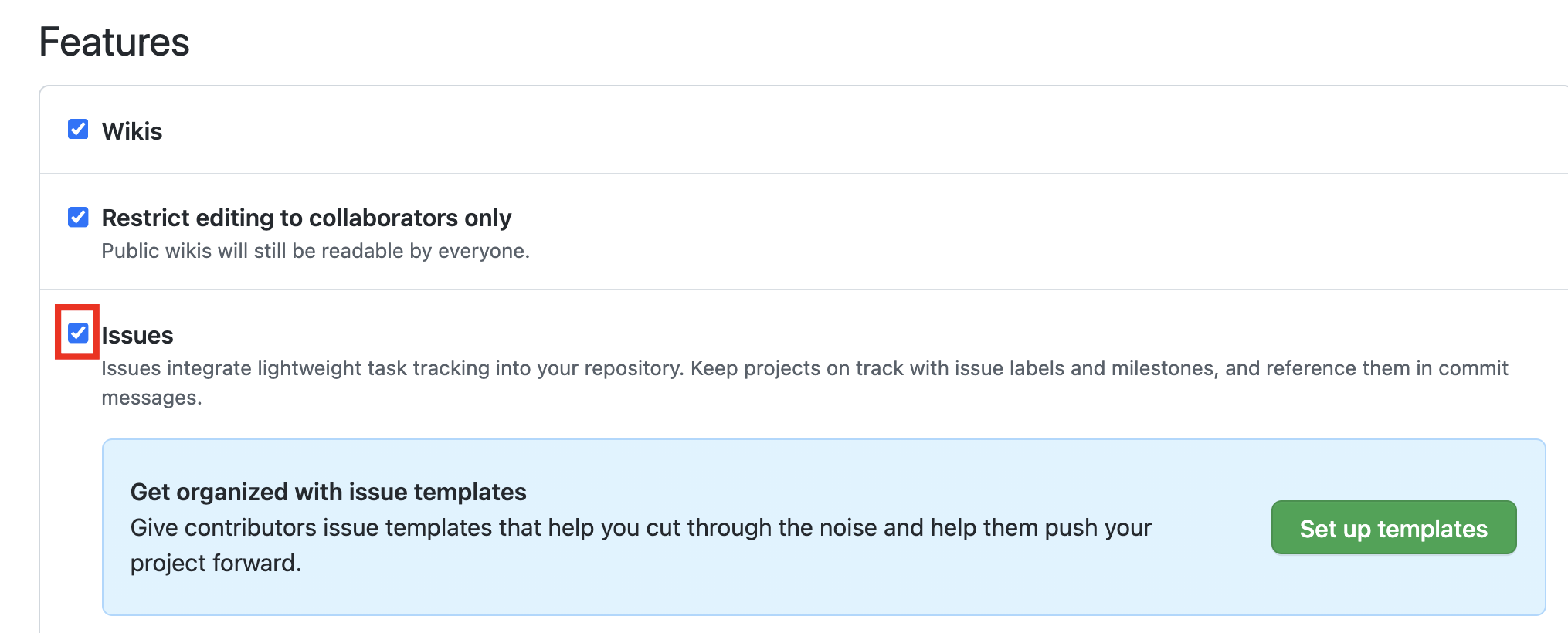
Issue를 구현하기 위한 Task 생성
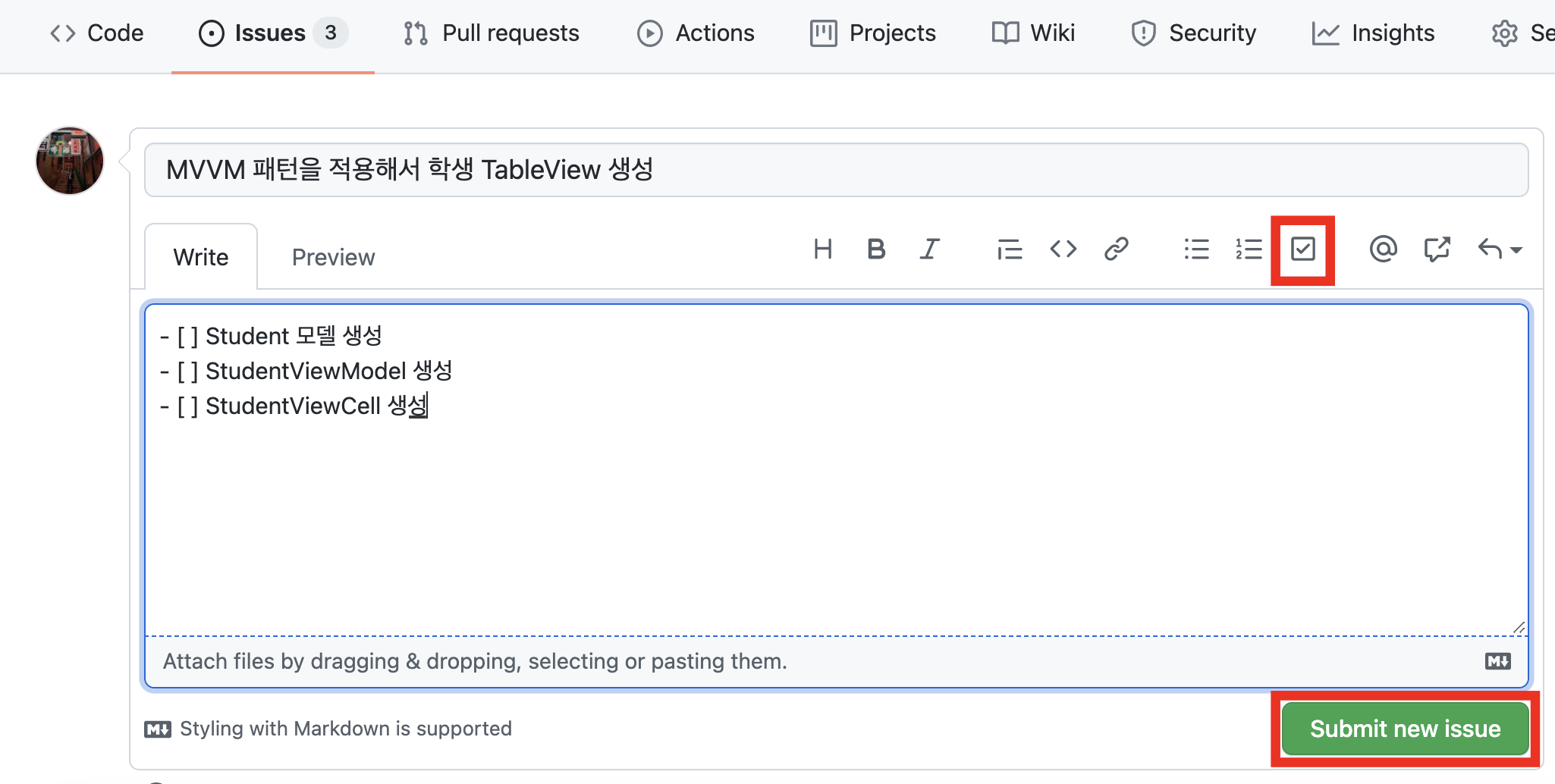
[Step 2] Issue를 구현하기 위한 Task를 다시 Issue로 생성
각 Task를 클릭하고 Open convert to issue를 클릭
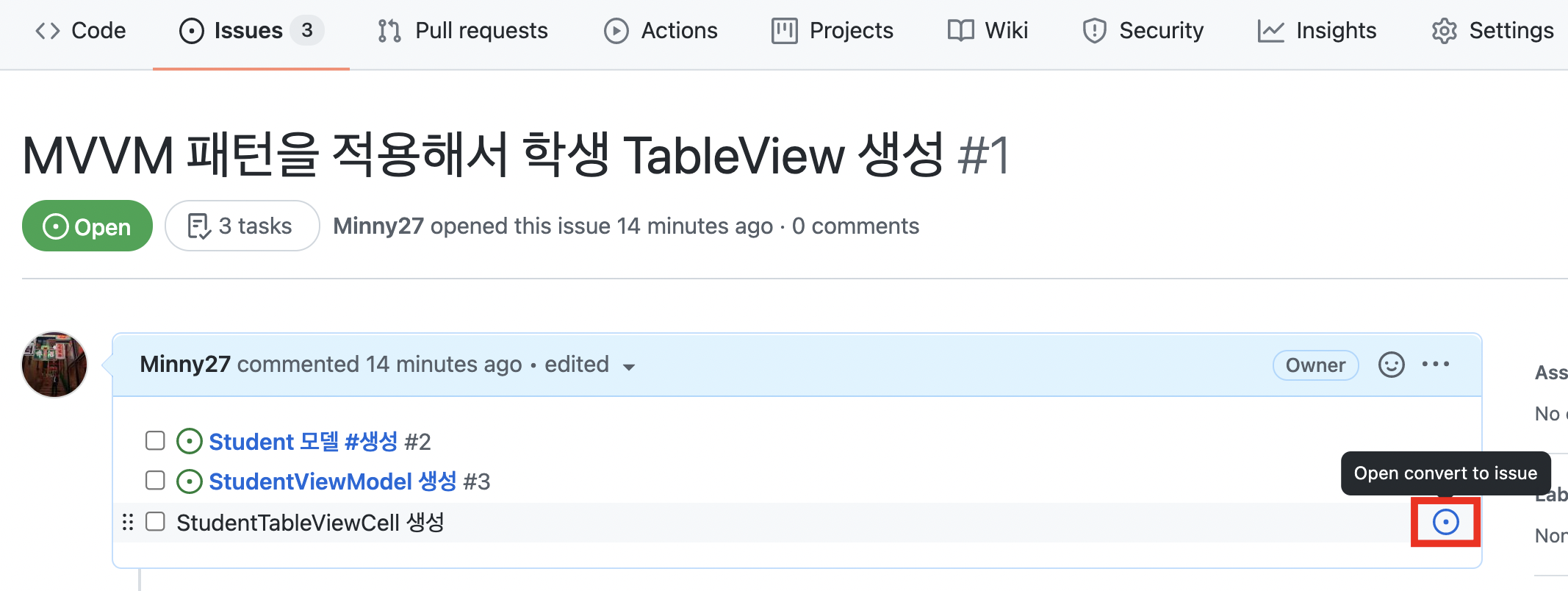
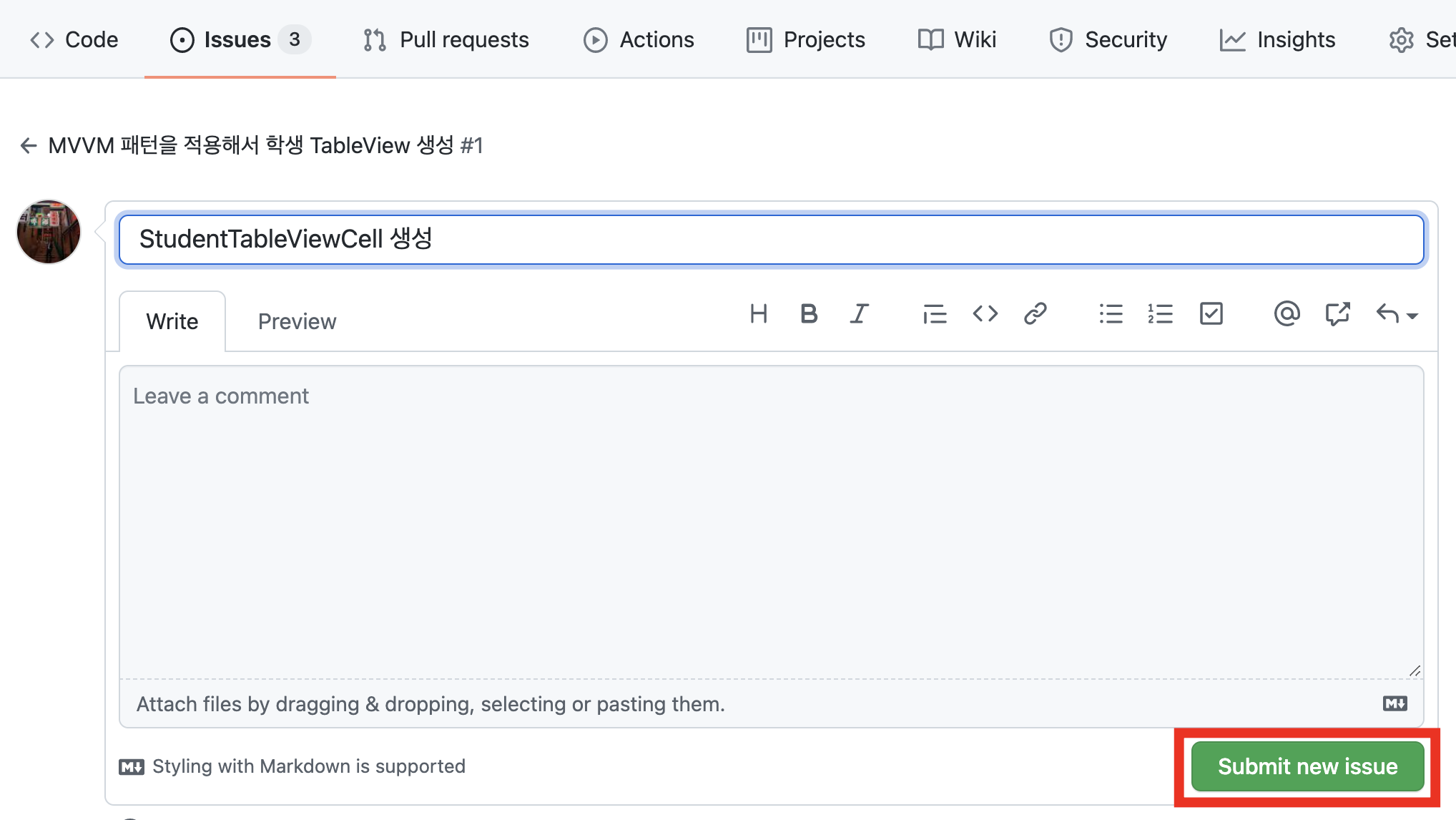
다음과 같이 Issue가 Task별로 생성됩니다.

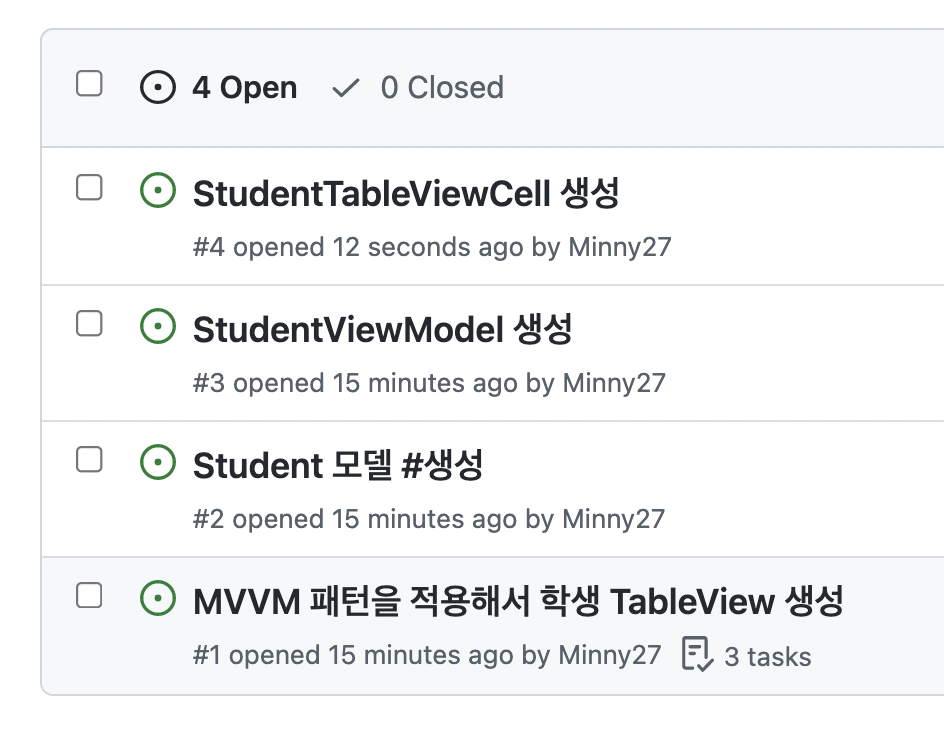
[Step 3] Swift 파일 생성
(리포지토리를 클론해서 수정했다고 가정하겠습니다.)
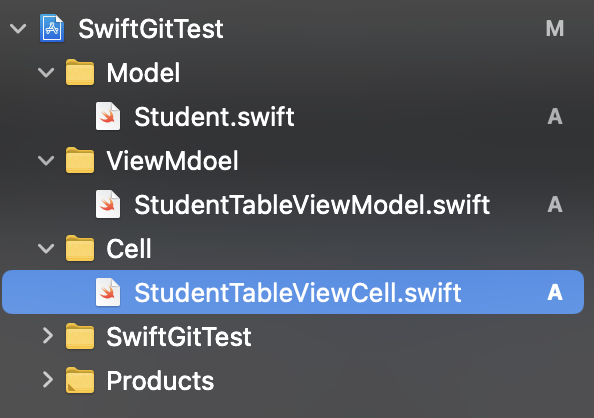
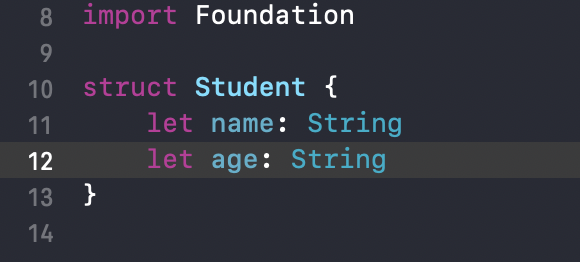
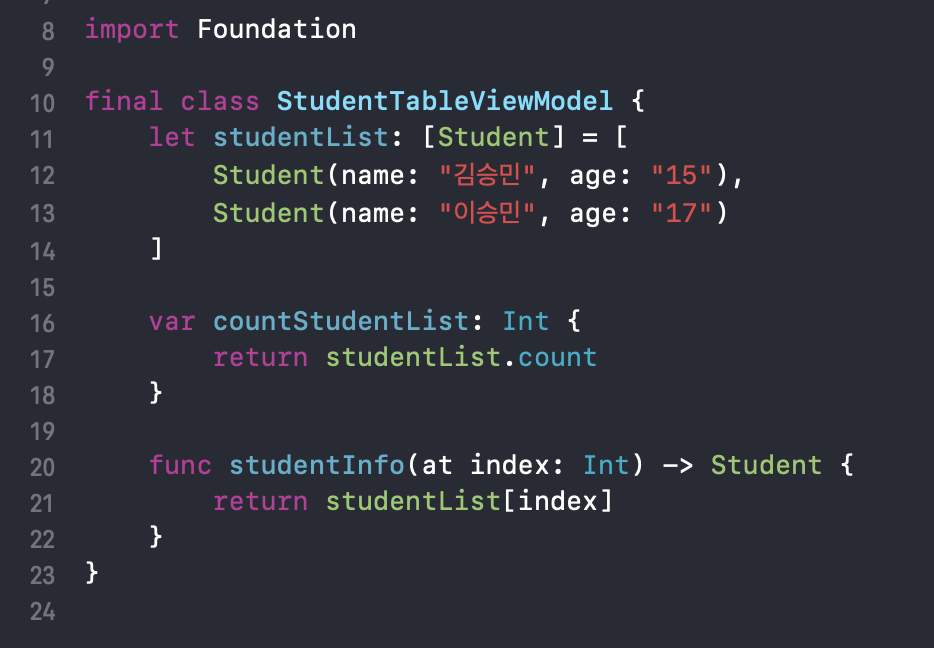
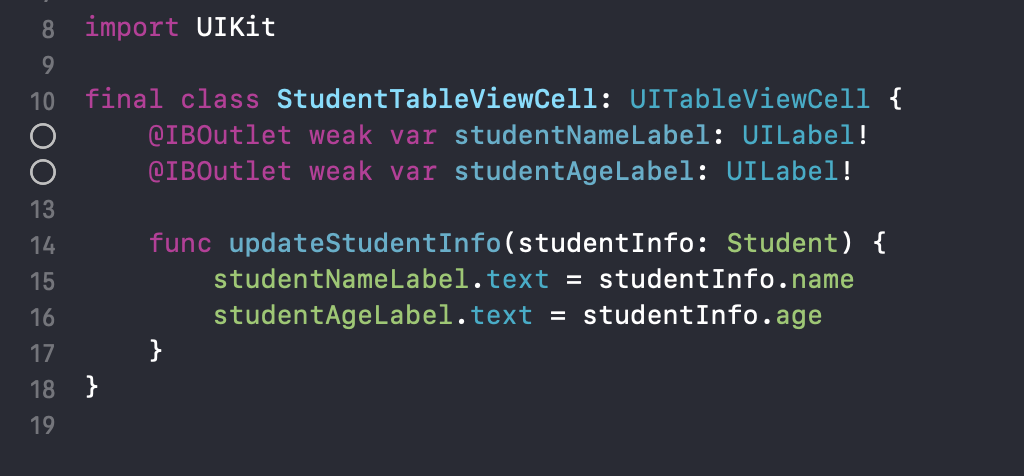
[Step 4] origin 저장소에 develop 브랜치 생성 후
Task에 해당하는 이슈 번호를 기재해서 add, commit, push
ex)
git checkout -b develop
git add Model/Student.swift
git commit
[#2]Docs: Student 모델 생성
git add ViewModel/StudentTableViewModel.swift
git commit
[#3]Docs: StudentTableViewModel 생성
git add Cell/StudentTableViewCell.swift
git commit
[#4]Docs: StudentTableViewCell 생성
git push --set-upstream origin develop
이슈 번호에 해당하는 Issue에 커밋 기록이 남게 됩니다.

[Step 5] Pull Request 생성
Compare & pull request 클릭

버튼을 클릭해서 Issue와 연동하기

Pull Request merge 시, Issue 자동 Closed -> resolved: #이슈번호
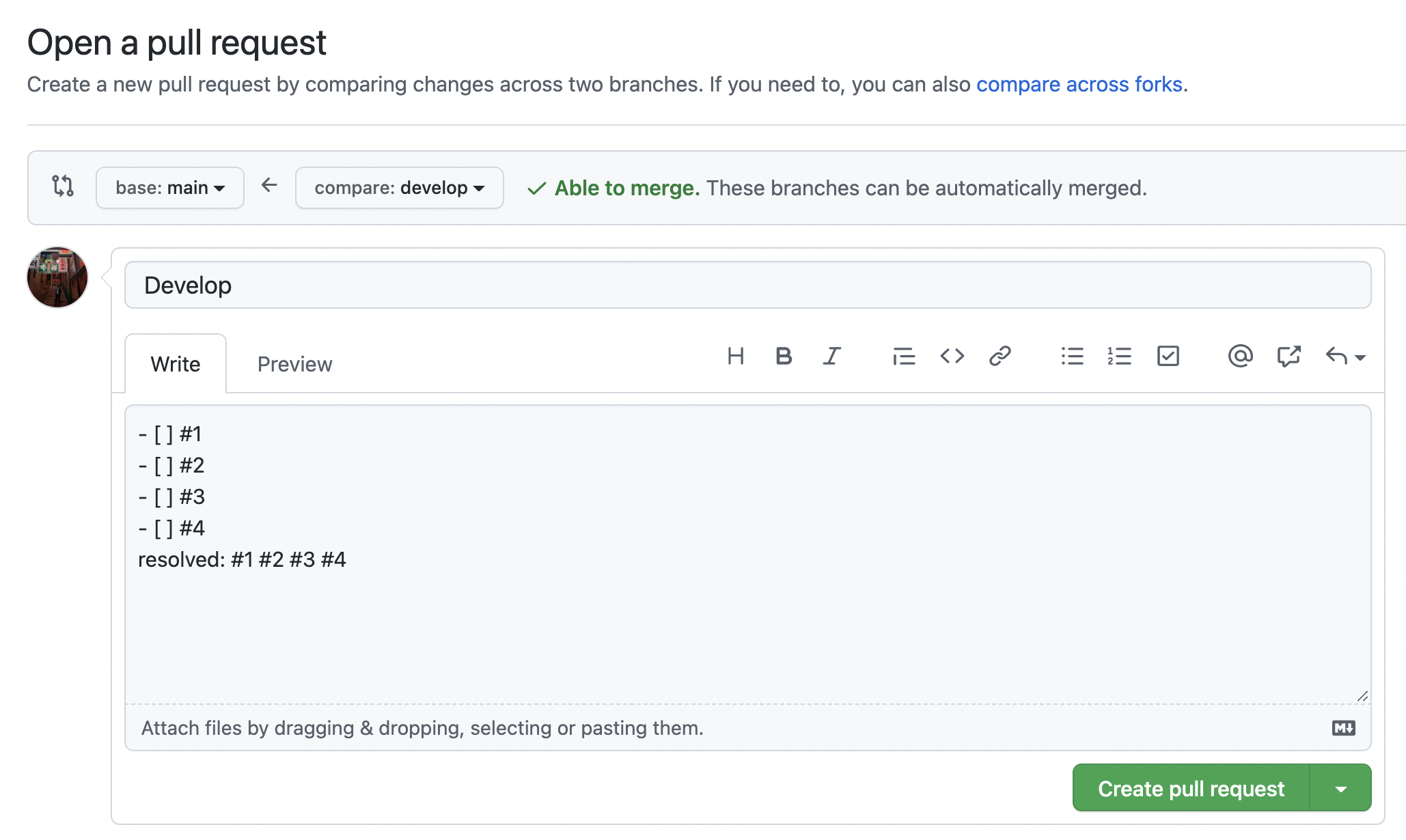
Create pull request 클릭
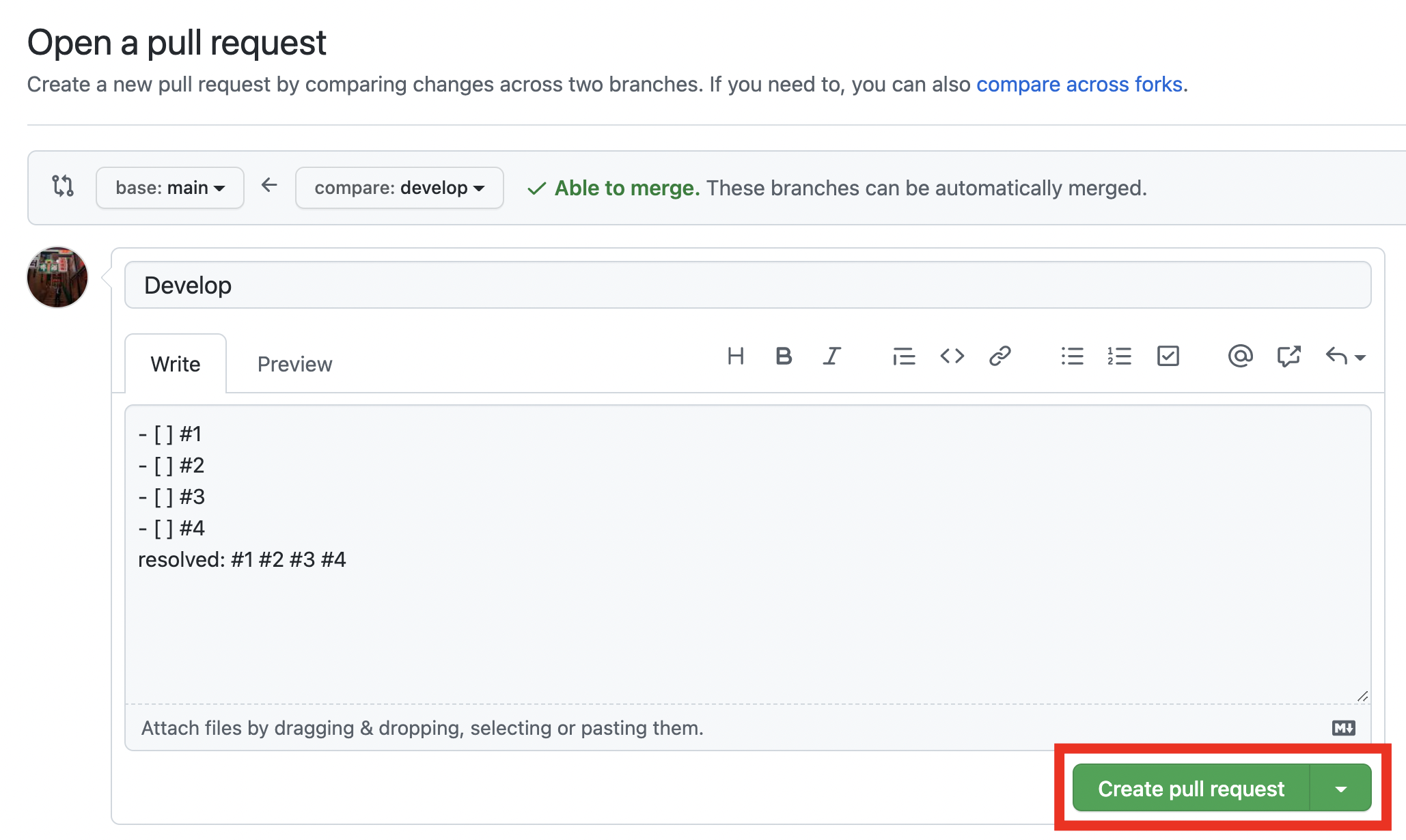
결과 화면입니다.
Pull Request
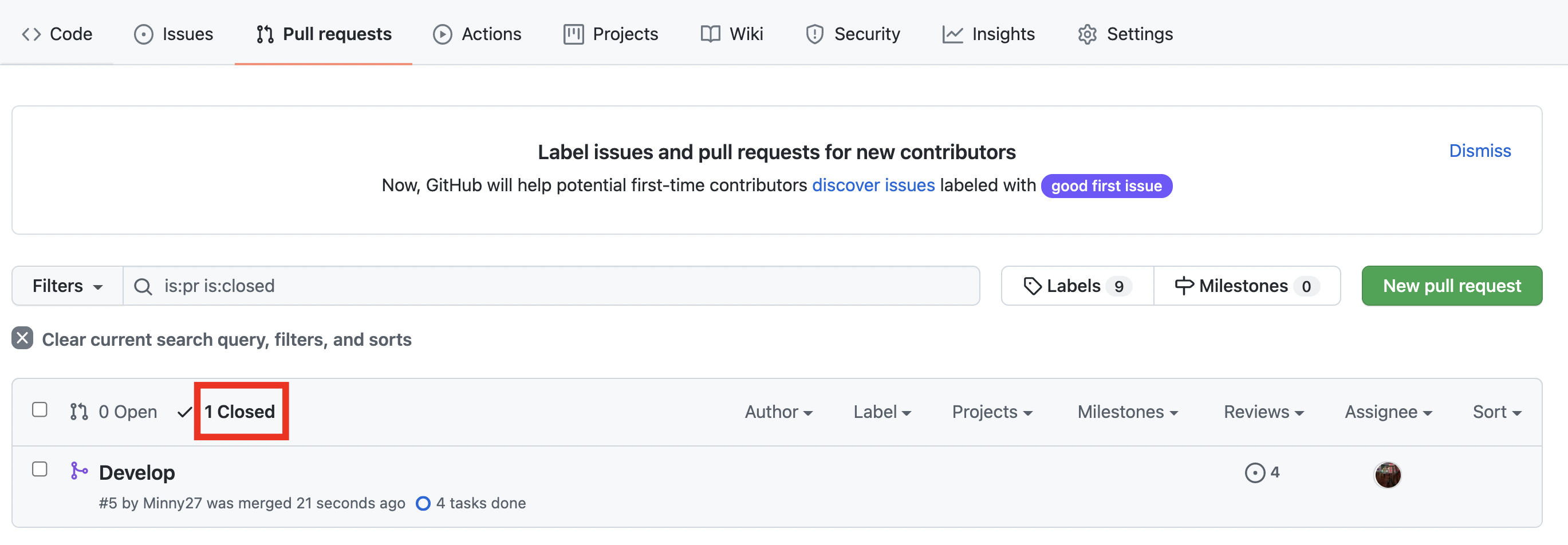
(resolved 오타가 있습니다.)
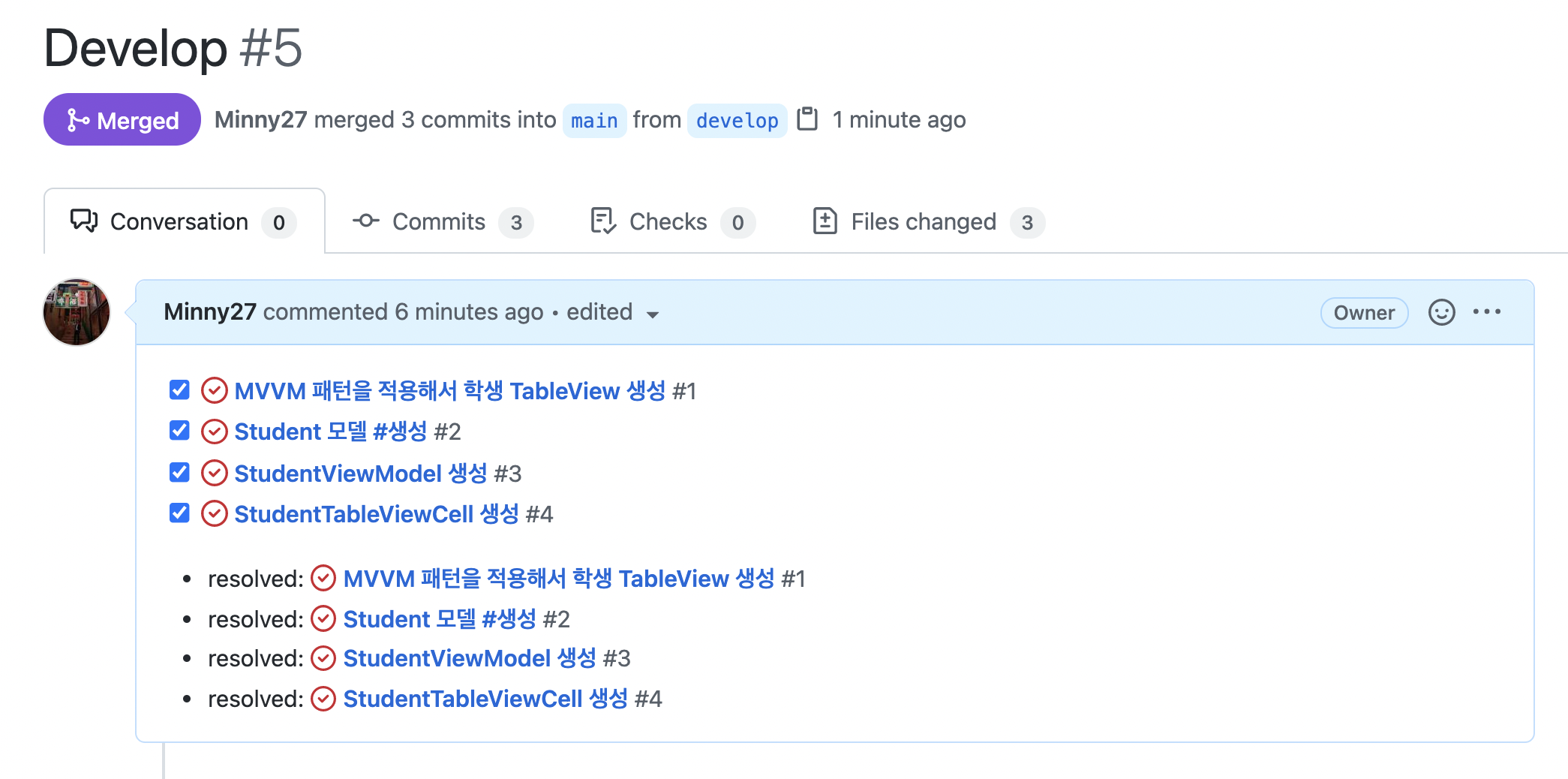
Issues
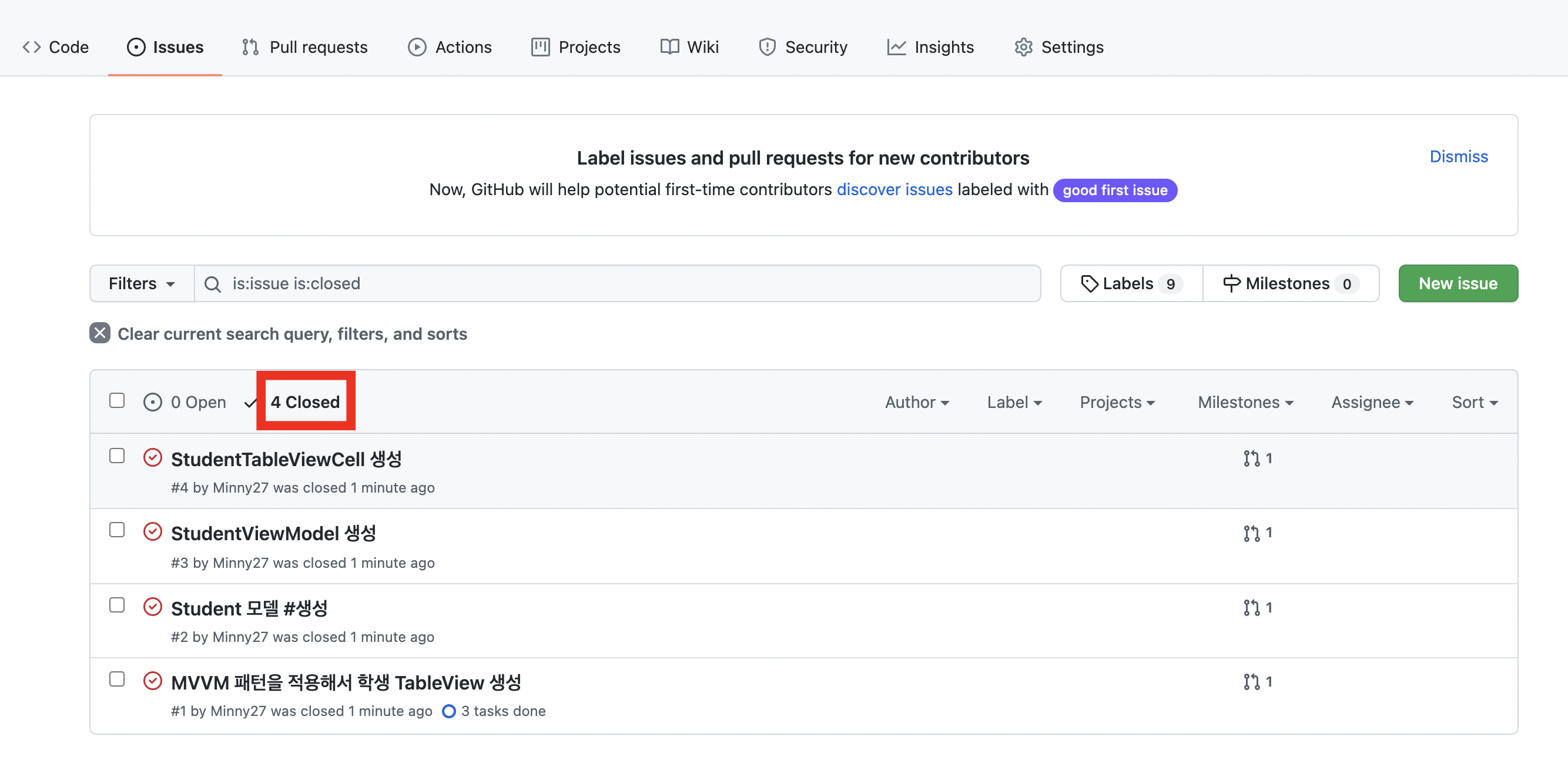
※ 참고 출처
GitHub로 프로젝트 관리하기 Part1 - 이슈 발급 부터 코드리뷰까지 | Popit
프로젝트 소개 Github를 이용해서 Project Management 하는 방법 및 전체적인 프로세스에 대해서 정리했습니다. issue 관리, 일정 관리, 코드리뷰, 버그 리포트 등 다양한 일들을 Github 하나에서 다 관리할
www.popit.kr
github - issue 관리하기
github - issue 관리하기, git, github, issue, projects, milestone
kyounghwan01.github.io
GitHub - KangKyung/ios-stream-chat: 카카오톡 앱을 클론코딩한 iOS 애플리케이션
카카오톡 앱을 클론코딩한 iOS 애플리케이션. Contribute to KangKyung/ios-stream-chat development by creating an account on GitHub.
github.com
'Git' 카테고리의 다른 글
| [Git] There was a problem with the editor 'vi' 에러 해결 (0) | 2021.10.14 |
|---|---|
| [Git] 깃허브 Repository 이름 변경하기 (0) | 2021.10.03 |
| [Git] You have not concluded your merge 에러 해결 (0) | 2021.09.06 |
| [Git] 커밋 히스토리를 보기 위한 레포지토리 병합하기 (0) | 2021.08.26 |
| [Git] The requested URL returned error: 403 에러 해결 (0) | 2021.08.16 |