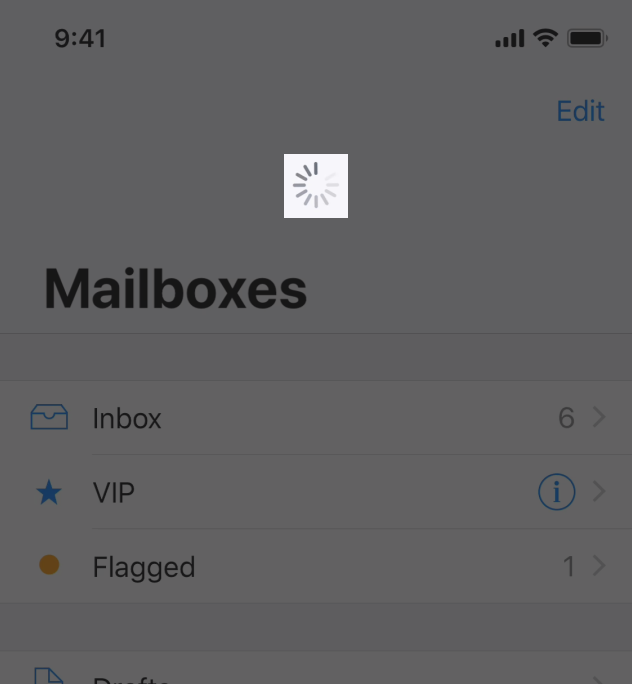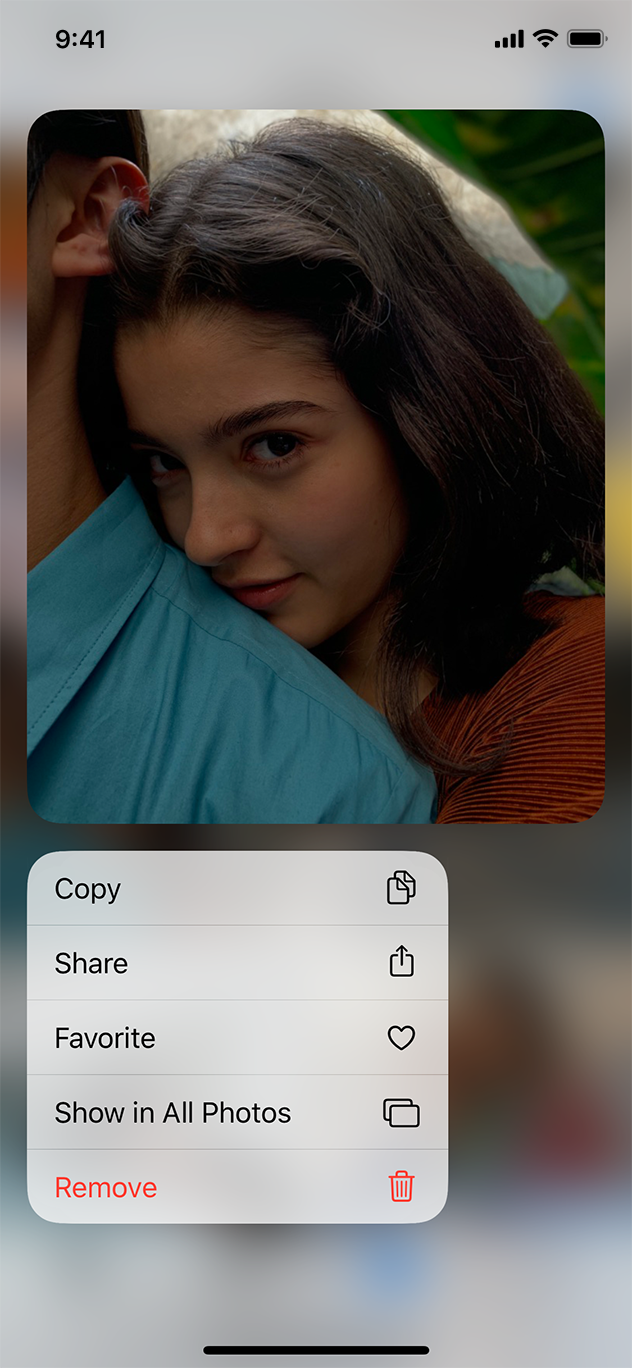Modality Modality is a design technique that presents content in a temporary mode that requires an explicit action to exit. Presenting content modally can: Modality는 종료하기 위해 명시적인 작업이 필요한 콘텐츠를 임시 모드로 표시하는 설계 기법입니다. 콘텐츠를 모듈식으로 표시하면 다음을 수행할 수 있습니다. Help people focus on a self-contained task or set of closely related options Ensure that people receive critical information and, if necessary, act on i..